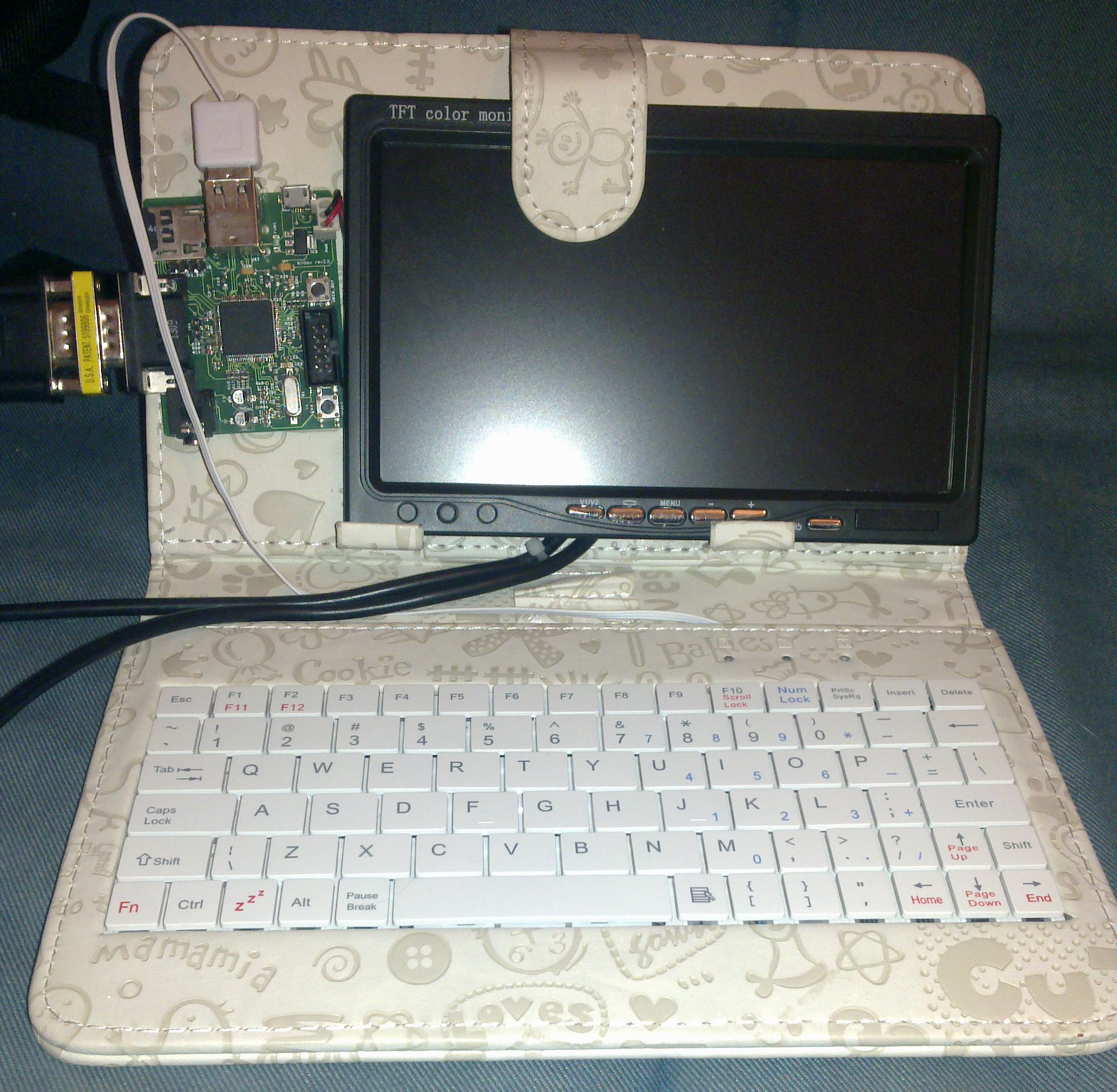How I got an XT motherboard
This week I got an old PC/XT clone motherboard back in working order.
I had this board on my parts bin for some years. My cousin had found a PC/XT
on the sidewalk, probably some company threw it away when the power supply
failed. Unfortunately, it came with no keyboard, monitor, or even floppy drive.
Inside the original box (a big desktop-style one) was the huge and heavy
power supply, the motherboard, an Hercules compatible card, a floppy controller,
an MFM hard disk and its controller card.
I had already tried replacing the power supply with a standard AT one (the
connectors are similar enough) and I could hear the PC speaker beep, so I knew
the POST test was passing, however, without the monitor and keyboard, I couldn't
do much more. The hard drive would not spin up. I only kept the motherboard and
the 3 expansion cards, and got rid of the hard drive, case and power supply.
The computer comes with an Hercules compatible video card. This is a
monochrome display, but more importantly it uses the same refresh rates as MDA:
50Hz vertical and 18.6kHz horizontal. This does not match the 15.6kHz used by
TVs and CGA, nor the 31.5kHz used by VGA. Attempts to use ISA VGA cards on this
motherboard weren't very succesful. So I let the boards sleep for a few years in
my parts bin.
Seeing it boot
Last month, the "8088 domination" demo was released. This got me thinking
about this motherboard again and I decided to see if I could do something useful
with it. I installed it in a baby-AT tower case which takes less space than the
original and started researching a solution for using the MDA card. I first
thought of connecting it to my CTM640, which is normally a 15kHz monitor, but
can be adjusted a bit using a potentiometer. I had to build a sync mixer to
merge the horizontal and vertical sync signals (I simply XORed them together
using 74LSxx chips). I could get some garbage on screen but the sync didn't work,
so it was just unreadable text. However I knoew the MDA card was worknig properly,
as I could see some generated video and check the sync lines with an oscilloscope.
I started looking for scanrate converters, but it seems so far there is no
cheap solution that officially supports MDA. It's possible to find some VGA to
composite or VGA to HDMI converters, and I think some of these may be compatible.
However, while researching those, I noticed they work pretty much like the input
section of most modern LCD displays. This gave me the idea to test my LCD (which
is actually a TV with SCART, VGA and HDMI outputs) to see which frequency range
it would accept.
I booted Haiku and used the screenmode command to set a custom video mode
using a modeline. I couldn't find the exact timings for the MDA/Hercules cards
online, however they are fairly easy to compute from the CRTC settings, which
I found on John Elliot's page about Hercules cards (you just multiply the
character-based settings by the character horizontal or vertical size). It turns
out this LCD will handle a 18kHz HSync just fine.
The next step was wiring an MDA to VGA connector adapter. The wiring is
straightforward, I connected the "monochrome" output from the video card to the
green channel, and the "intensity" to the red one. The VGA port should need a
0.7v signal, but it turns out my LCD accepts the 5V TTL just fine (it's a
Linetech LF1912HD01, but that brand or model probably disappeared from stores
already). So I could finally see the bootscreen!
User input needed
Ok, without a keyboard, being able to boot DOS isn't so useful. And as you
should know, the PC and PC/XT use a different keyboard protocol from later
models, so using a standard PS/2 keyboard directly is not possible.
This is a long-solved problem, with the guis at the Vintage Computer Forum
having an adapter built around a small PIC12 chip. But I don't like PICs and
prefer AVRs. There is an AVR version of the adapter, but the code is big and
clumsy, where a small and simple one would do the job just as well.
So I designed my own keyboard adapter. The code is C and should be fairly
readable. It uses the same PS/2 library I used earlier for my PCW and Amiga
keyboard adapters. The lib had some problems and this was a good occasion to
review it, clean it up, and do some more testing. On the XT side, things are
rather simple as I just need to send the single byte keycodes with a standard
clock signal. This is implemented on the XT side using a 74LS shift register,
which is quite flexible on the timings.
So, I now have the adapter (named XTK) working, on two different boards I
had lying around. One uses an ATMega8 or ATMega48, the other uses an ATTiny2313.
You can find the code at the avrstuff
repository. However, for the final version of this I plan to use an ATTiny13
and fit the whole adapter circuit inside the DIN connector. I want to get my
prototyping boarsd back, and a small integrated circuit like this will be much
less fragile.
While I was at it, I also replaced a burnt LED in my Olivetti keyboard. It
has a nice yellow caps lock LED again. But I didn't update the PS/2 library so
it controls the keyboard LEDs yet. That will come later.
Mass storage
Ok, I fitted a 5"1/4 floppy drive in the machine so I could boot DOS and
test the keyboard at a prompt. This is working quite well, but swapping floppies
gets annoying and I'd rather keep my other floppy drives for other projects.
This PC originally came with an MFM or RLL hard disk, which was broken when I
got my hands on it. Replacements are hard to find, and they are heavy and noisy.
Instead, I plan to use a compact flash card. I could buy the amazing XT-CF or
XT-IDE boards, but even if they are quite cheap, it's more money than I want to
waste on this computer. So let's see if I can continue doing things with just my
parts bin.
First, I need a way to connect the "XTIDE universal ROM" so I can access my
CF card using the usual DOS interrupts. My motherboard has 6 ROMs slots on it
like the original 5150 PC. Only one is used for the BIOS, the next 4 are for
the IBM BASIC, and the last one is for an expansion ROM. I used this one for
the XTIDE ROM. On this motherboard the ROMs have a standard pinout, so I could
easily put the XTIDE universal ROM on a 27C256 chip (copied 4 times to make
sure the system can see it). After some hacking on my EPROM programmer, I got
it to reliably program this in the ROM. So that's one problem solved.
I also need to connect the compact flash card. It turns out I can use the IDE
port on a sound card, and XTIDE can set the CF card to 8-bit mode to avoid the
use of the 16-bit bus, which is of course not wired on my machine. This is the
same trick I use on my CF adapter for CPC. (you need XTIDE version 2 to use
this feature).
However, I need a non-PNP card with an IDE port for this to work. The BIOS
doesn't know how to initialize PNP cards, and if I wanted to do it using the
manufacturer provided drivers (assuming they can run on a 8088), I'd have to
boot DOS first. Time to dig out that Sound Blaster 16 which is the only non-PNP
card I have around. Mine comes with an IDE port which I set to address 1F0.
With the sound card and the CF adapter plugged, the XTIDE installation tool
detected everything just fine and I could prepare the ROM file suitable for my
machine. I saved this back to disc (my UVPROM can't be programmed on the fly on
the motherboard like the flash chip on XTIDE would), got that file back to my
other DOS PC where I could finally put it on the ROM. I seated that ROM in the
XT and could see the XTIDE welcome message. Some FDISK later I could boot DOS
from that compact flash, it works quite well and DOS boots in less than a
second (but there aren't much drivers to load).
The software!
Well, now that the thing is running... what to do with it? I ran through my
5"1/4 floppies and found that a lot of the software there is meant to use with
either CGA, Tandy PCJr, or some later video card. But there are some games for
the Hercules card as well. Of course none of those use the Sound Blaster (even
in AdLib mode), they all go for the PC speaker. I had more success with the
tools such as QBasic and Turbo Pascal, but I'll probably cross compile things
I want to run on the machine.
An obvious thing to do on a 8088 based machine is to run "8088 Corruption".
I thought this required a CGA card, but MDA support is now available. However,
and as pointed out by Trixter, I found that the Sound Blaster 16 wouldn't work
on a 8088 based box because it needs some tools in the autoexec to initialize
it. However, I found a workaround to this once again on the
Vintage Computer forums. A simple DEBUG script can be used to initialize the
card.
o 224 80
o 225 02
o 224 81
o 225 02
q
I added this to my autoexec.bat, and it worked! I can now use the card (as
a Sound Blaster 2.0, the 16-bit DMA obviously won't work). The mixer volume is
quite low, so I may have to extend this debug script or try to run one of the
mixer tools if I can find one that runs on the 8088. Or I could get a Nec V20
which would run all this software fine.
Getting it on the network!
I tried using a 3Com Etherlink III as an extra extension ROM slot. That
didn't work, but I stopped messing with it when I noticed that the motherboard
already had a slot for XTIDE. Maybe I can add some ethernet connectivity to this
machine with this card. However, 3COM tools to configure it don't seem to
detect it. I may need an alternative driver that supports the 8088, just like
for the sound card.